Reports
Exporting to CSV or Excel
Updated 10 hours ago
From any Donations, Registrations, Contacts, or Subscriptions report, you can download your data into an Excel or CSV (Comma Separated Values) file.
Look for these download links next to the search bar and above your dataset. Clicking these links will download the dataset present on the screen based on your search criteria. You do not have to select records for download.
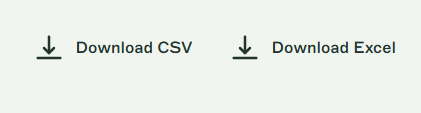
When you download your file you may see warnings from Excel about the file format. Ignore these pop-ups and proceed to open your file.
Donations
The following fields are available in a Donations download:
ID
Acknowledged
Campaign
Date
First Name
Last Name
Address 1
Address 2
City
State
Zip Code
Country
Phone
Email
Total
Subtotal
Processing Fee Donation
Amount Non-Tax Deductible
Transaction ID
Authorization ID
Subscription ID
Subscription Payment
Payment Method
Credit Card Type
Last Digits
Check Name
Bank Name
Frequency
Gift Designation
Newsletter
Message
Hide My Name
Transaction Description
Tribute Name
Tribute First Name
Tribute Last Name
Tribute Address 1
Tribute Address 2
Tribute City
Tribute State
Tribute Postal
Tribute Country
Tribute Email
Tribute Message
Tribute Type
Tribute Notification Type
Fundraiser Page
Matching Gift Company
Converted to Recurring
Registrations
The following fields are available in a Registrations download:
ID
Acknowledged
Campaign
Date
First Name
Last Name
Address 1
Address 2
City
State
Zip Code
Country
Phone
Email
Product
Product Quantity
Product Unit Price
Subtotal
Donation
Processing Fee Donation
Discount
Total
Transaction ID
Authorization ID
Subscription ID
Payment Method
Credit Card Type
Last Digits
Check Name
Bank Name
Frequency
Gift Designation
Newsletter
Message
Transaction Description
Custom Questions
Custom Product Questions
Contacts
The following fields are available in a Contacts download:
ID
First Name
Last Name
Preferred Name
Address 1
Address 2
City
State
Zip Code
Country
Phone
Email
Newsletter
Job Title
Employer
Birthday
Alternate Email
Alternate Phone
Year to Date Giving
Lifetime Giving Average Gift
Total Giving (Last Year)
Total Tax-Deductible Giving (Last Year)
Total Giving (Two Years Ago)
Total Tax-Deductible Giving (Two Years Ago)
Custom Fields
Custom Tags
Subscriptions
ID
Date
Campaign
Amount
First Name
Last Name
Email
Status
Subscription ID
Payment Failure
Expiring Card
Gift Designation
Next Payment Date
Converted to Recurring
For more information on the reports available in 4aGoodCause, see our Reporting Overview video.

