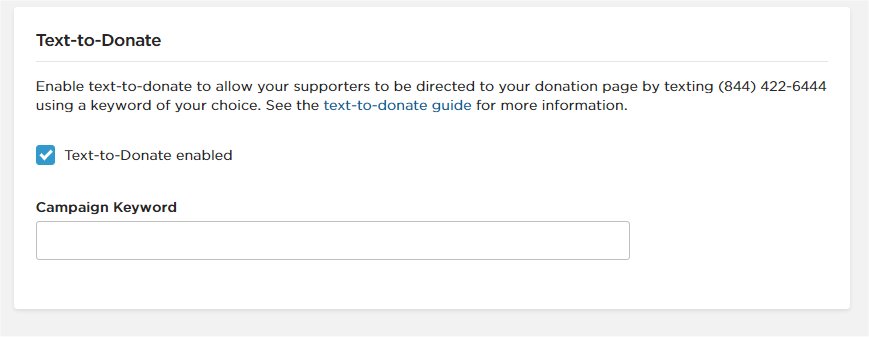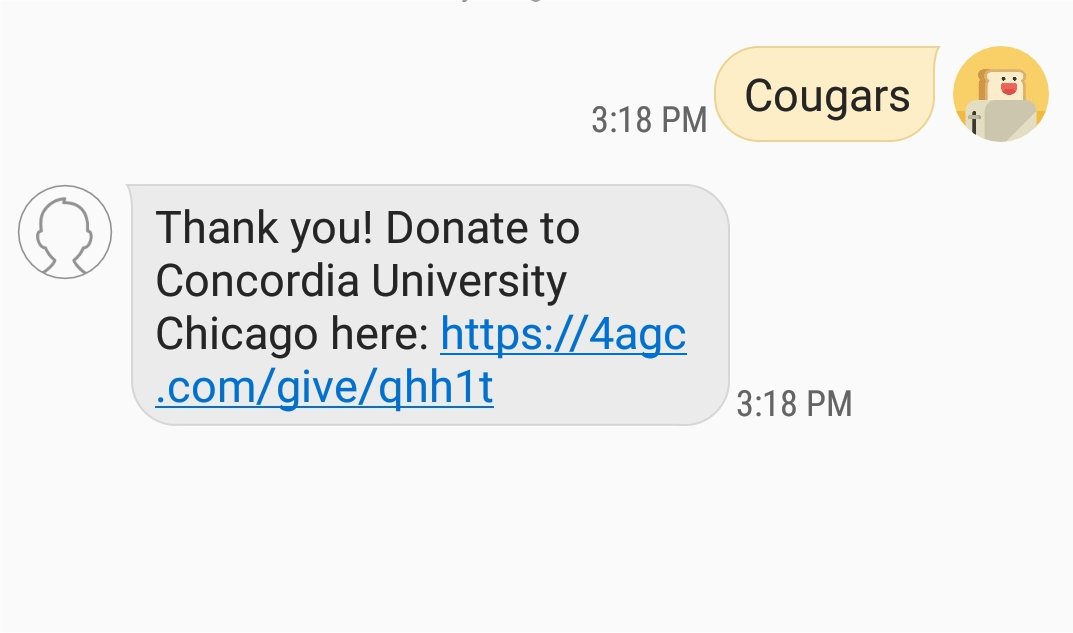4aGoodCause clients can easily set up text-to-donate campaigns. With text-to-donate enabled, potential donors can text a keyword of the nonprofit's choice to (844) 422-6444 and receive a reply message encouraging them to donate, with a link to your donation page. Donors will then make donations via your mobile-friendly donation page. Donors can make donations of any amount.
Text-to-Donate is an optional campaign setting. On any donation page campaign, you can configure a text-to-donate keyword.
How to enable text-to-donate on any existing campaign
These instructions assume you are adding this feature to an existing donation page campaign. If you are setting up a new donation page campaign you'll see text-to-donate as an option as you go through the donation page setup.
- Login to https://4agc.com as a Nonprofit User.
- Click on Campaigns on the left menu.
- You will be presented with a list of your current campaigns.
- Click the Menu icon on the right for the campaign you need to edit.
- Select Edit from the menu.
- Click the Donation Page tab.
- Scroll down to the Text-to-Donate section.
- Click the checkbox labeled Text-to-Donate enabled.
- Enter a keyword of your choice. The form will tell you if your keyword is available.
- Click the Update button to save that aspect of the campaign.
- You are now ready to promote your text-to-donate campaign.
Should you need to disable this feature later follow the same steps but deselect the box labeled Text-to-Donate enabled. Disabling this feature will release the used keyword and make it available for another campaign.
Tips for choosing a keyword
- Choose a keyword that is short, memorable, and matches your campaign theme.
- Keywords are shared across the 4aGoodCause platform so if your keyword is not available it is already in use by another campaign.
- Keywords must be at least 4 characters long.
- Keywords can contain no spaces.
- Keywords must only contain letters, numbers, or underscores.
- STOP, HELP, START, and UNSTOP cannot be used as keywords. These are helper keywords that help donors subscribe or unsubscribe to our phone number.
- Keywords are not case-sensitive.
Promoting your campaign
Once text-to-donate is enabled you can promote your campaign to donors. You will instruct donors to text your keyword to (844) 422-6444 to give to your campaign.
Sample promotional language
Replace the following with your keyword and promotional language. It is recommended to include the opt-out disclaimer.
Text COUGARS to (844) 422-6444 to support the students of Concordia University Chicago.
Msg&Data Rates may apply. For help, text HELP or to cancel, text STOP to (844) 422-6444.
You can promote your campaign anywhere you have an audience of potential donors with mobile phones in hand.
This might include:
- Social media
- Your website
- Videos
- Live display at events
- Print materials
- Outdoor signage
- Livestreams
- Blog articles
Sample text reply
Other notes
- Donors will only receive the above reply. There is no broadcast message capability.
- If a donor texts a keyword not associated with a campaign they will receive a reply letting them know we cannot find a campaign for that keyword.
If you need assistance with your campaign please reach out to support@4agoodcause.com. We're here to help!