CRM / Donor Database
How to Add a Note to a Contact
Updated 10 hours ago
Log your interactions with donors and other contacts by adding a note to the contact's profile.
To add a note to a contact profile follow these steps:
Login to https://4agc.com as a Nonprofit User.
Click on Contacts on the left menu.
You will see a list of all your contacts.
Find the contact in the list.
Click the row of the Contact you wish to add a note for.
You are now seeing that contact's profile.
On the left of the profile, you'll see Notes with a text box underneath.
Type your note in the box.
Click the button Add Note.
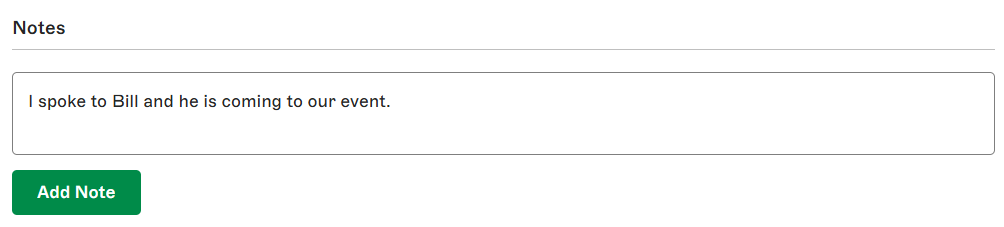
Please note: Should you need to edit or delete your note simply mouse over the note and Edit and Delete links will appear.

