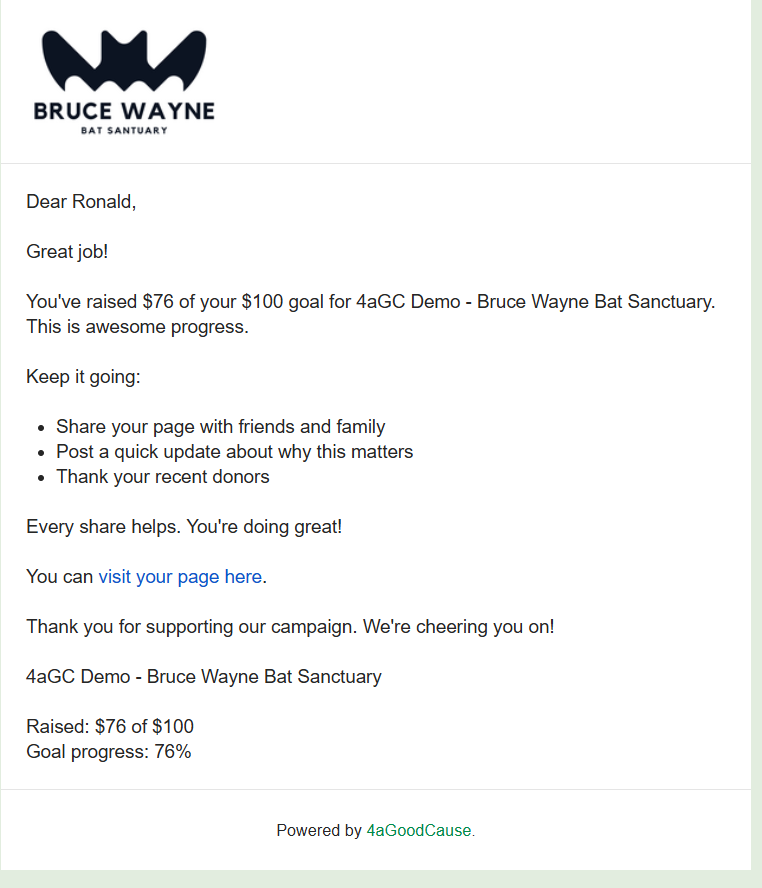Fundraiser Pages
How to Alert Fundraisers to Activity on their Fundraiser Page
Let fundraisers know when donations happen on their fundraiser page or when they hit a fundraising goal.
Updated 6 hours ago
You can enable Fundraiser Donation Alerts and Goal Milestone Emails to keep peer-to-peer fundraisers informed and motivated.
A Fundraiser Donation Alert is an email that goes to fundraisers as soon as a gift hits their page, so they can thank donors quickly and stay engaged.
Goal Milestone Emails celebrate progress at 25%, 50%, and 100% of their goal, which boosts morale and encourages sharing.
Follow the steps below to turn these features on.
Log in to https://4agc.com as a Nonprofit User.
Click on Campaigns on the left menu.
You will be presented with a list of your current campaigns.
Click the Menu icon on the right for the campaign you need to edit.
Select Edit from the menu.
Click the Landing Page tab.
Make sure the Peer-to-Peer fundraising enabled checkbox is enabled. This means you have p2p functionality turned on for this landing page.
Under the section Fundraiser Alerts, check the boxes to turn on each email alert. These work independently of each other if you want just one type of fundraiser alert.
Note:
Please note that if a donor chooses to hide their name as they make their gift, their name will not be passed in the donation alert. The name will appear as Anonymous.
Example Fundraiser Donation Alert
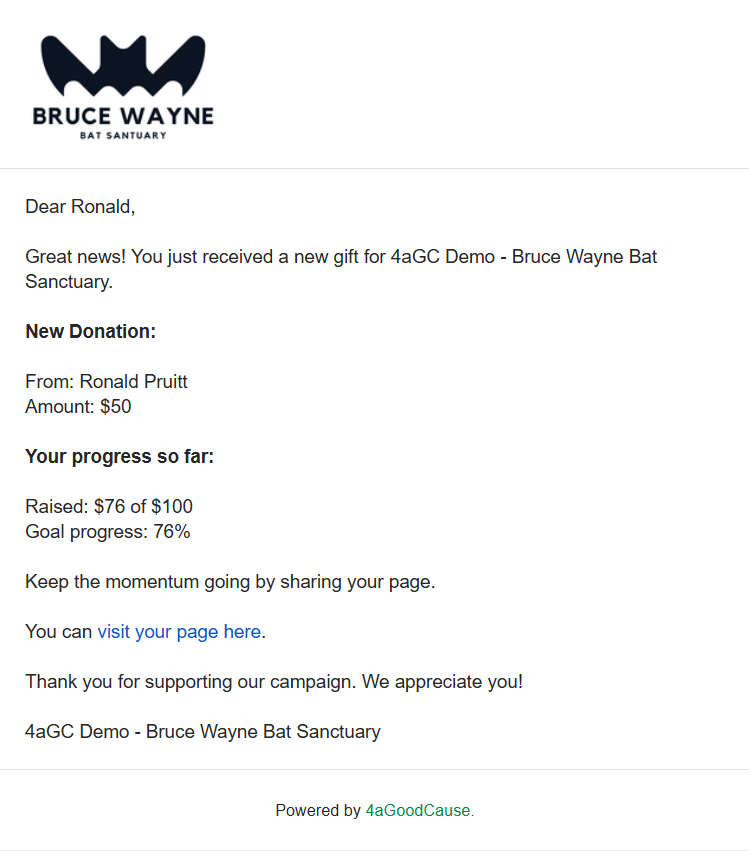
Example Goal Milestone Email