Campaigns
How to Enable a Monthly Donor Conversion Pop-up
Upsell one-time donors to a recurring gift on your donation page.
Updated 10 hours ago
You can turn one-time donors into monthly supporters, right at checkout.
This matters because even a small shift to monthly gives you steady, predictable revenue over time.
With the Monthly Upgrade pop-up, donors who just completed a one-time gift see a simple prompt to switch to a monthly amount. They get two clear choices, typically 1/4 or 1/5 of their original gift. They can accept this offer or keep their one-time donation.
The pop-up only appears for gifts between $5 and $500 to keep options reasonable and donor-friendly.
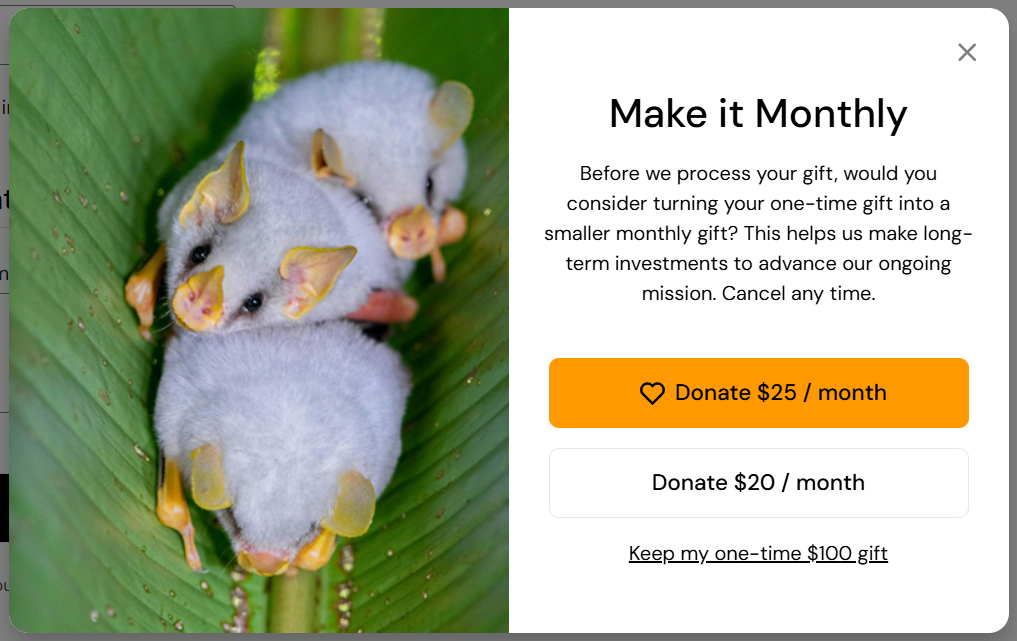
How to enable the upsell pop-up on your donation page
Log in to https://4agc.com as a Nonprofit User.
Click on Campaigns on the left menu.
You will be presented with a list of your current campaigns.
Click the Menu icon on the right for the campaign you need to edit.
Select Edit from the menu.
Click on the Donation Page tab.
Scroll down to the Donation Frequencies section.
Check the box labeled "Please prompt one-time donors with a gentle pop-up offer to convert their one-time gift into a recurring gift upon checkout." You must have monthly donations enabled on your form to see this option.
Upload an image to be used with the monthly gift offer.
Click Update Donation Page to save your changes.

