Campaigns
How to Hide the Campaign Activity Feed on a Landing Page
Updated 10 hours ago
You can choose to hide the campaign activity feed on your landing pages. This section normally shows donor names, gift amounts, and comments of support.
While public recognition can boost giving, we know some campaigns work better without it. Now you have more control to match your campaign's needs and style.
How to Hide the Campaign Activity Feed on a Landing Page
Log in to https://4agc.com as a Nonprofit User.
Click on Campaigns on the left menu.
You will be presented with a list of your current campaigns.
Click the Menu icon on the right for the campaign you need to edit.
Select Edit from the menu.
Click the Landing Page tab.
Scroll down to the Campaign Activity Feed section.
Uncheck the checkbox labeled Campaign activity feed enabled.
Click Update Landing Page.
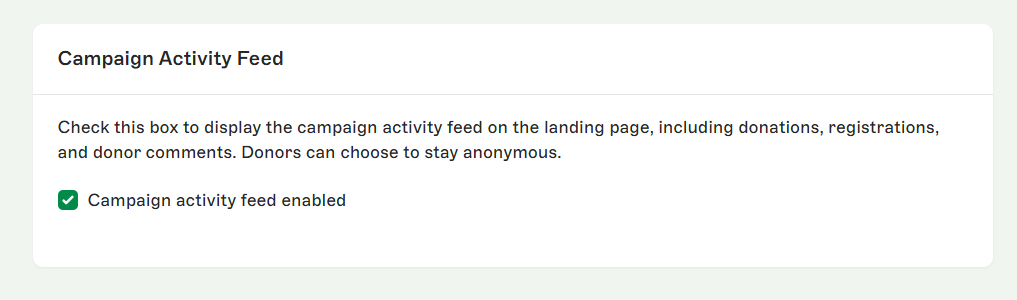
Note:
If you prefer to hide one donor's name from the feed instead of hiding the entire feed, see this guide.

