Campaigns
Why are the Tickets on my Event Page "Sold Out"?
Updated 10 hours ago
Nonprofits use 4aGoodCause event pages to sell tickets, sponsorships, or other products online.
When you configure your products you must enter a Quantity for each product. This represents how many of each item you have for sale.
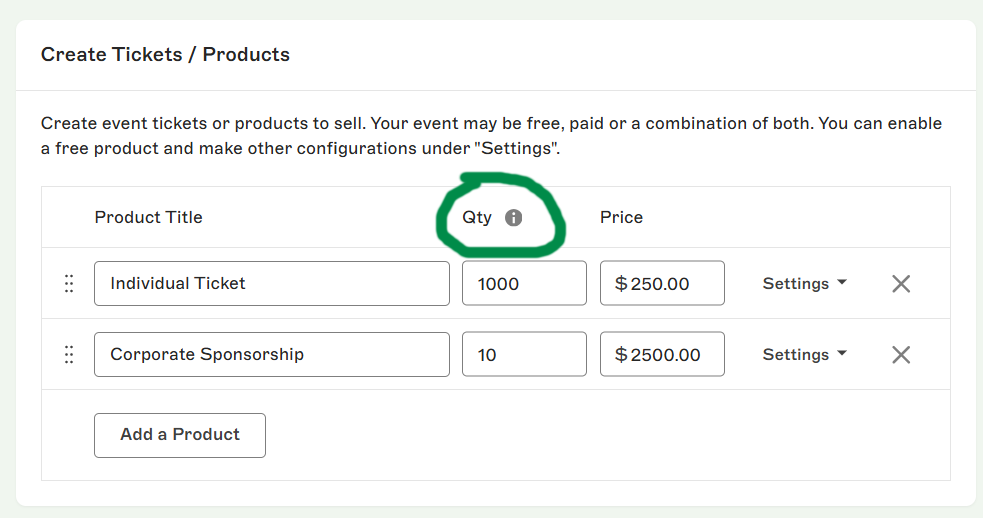
As products are ordered on your campaign 4aGoodCause will countdown this Qty number toward zero. Once it reaches zero we will display "Sold Out" on your event page for that product.
How to remove the sold out message
If you need to remove the sold out message and restore your product with more inventory please follow these steps:
Login to https://4agc.com as a Nonprofit User.
Click on Campaigns on the left menu.
You will be presented with a list of your current campaigns.
Click the Menu icon on the right for the campaign you need to edit.
Select Edit from the menu.
Click the Event Page tab.
Scroll down and replace the zero in your product quantity with the actual number of that item you have for sale.
Scroll down to the bottom of that page to click the button to Update that aspect of the campaign.
Click < Campaigns on the top left to return to the list of your campaigns.
How to set up an Event Registration Campaign

