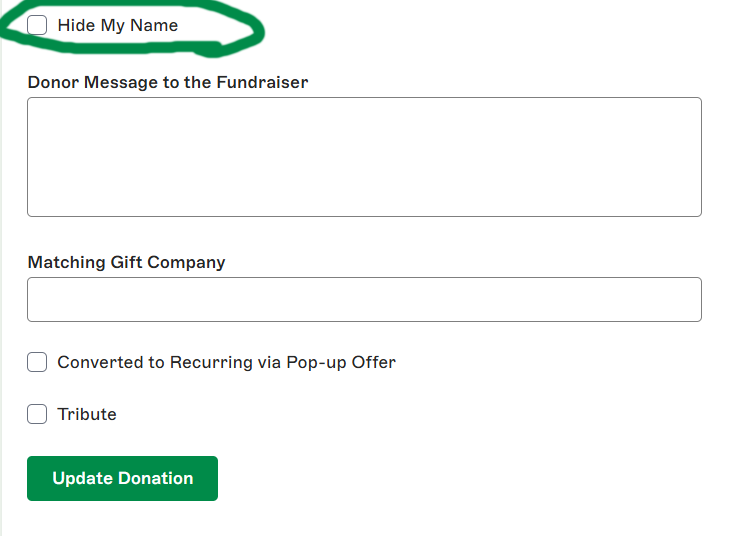Campaigns
How Can a Donor Hide their Name from a Fundraising Page
How your donor can give anonymously
Updated 10 hours ago
4aGoodCause landing pages can display a donor's name and the amount of their donation or registration. This "donor roll" helps to encourage others to join in and give to your campaign.
A donor may wish to hide their name from this donor roll to give more anonymously to your nonprofit.
How the donor can make this choice
To do this the donor would check the "Hide my name from the fundraising page." as they make their donation or registration. Their name would then output as "Anonymous" on the landing page. Your nonprofit will receive their information but the donor's name will not appear publicly on the landing page.
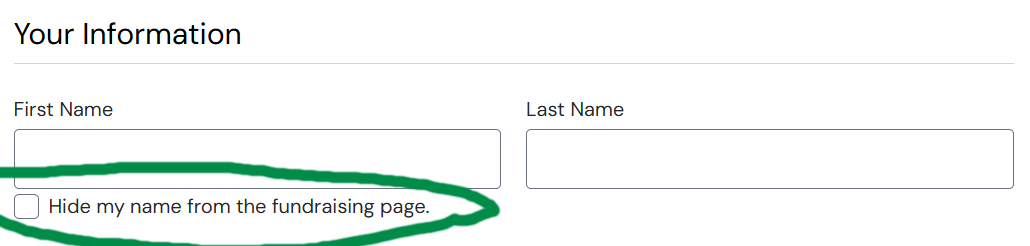
How your nonprofit can set this for the donor
Should the donor miss this field you can go back and edit their donation or registration from the 4aGoodCause nonprofit dashboard. Follow these steps.
Login to https://4agc.com as a Nonprofit User.
Click on Donations or Registrations on the left menu.
Click the row of the transaction you need to edit.
Click the Edit button.
Check the Hide my Name field.
Click Update.